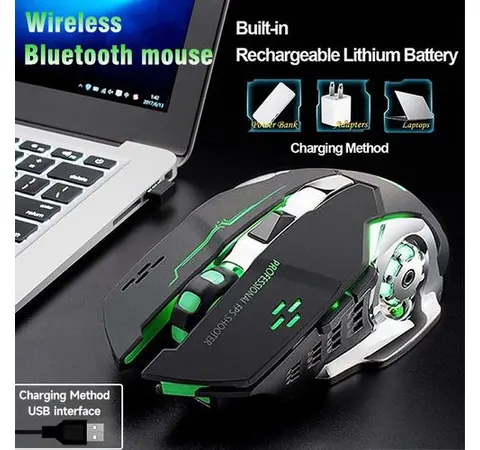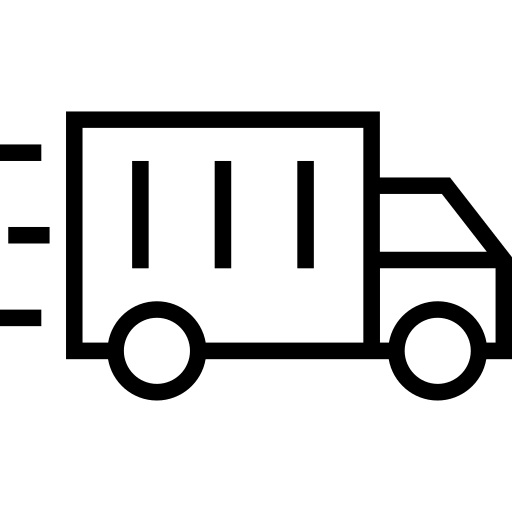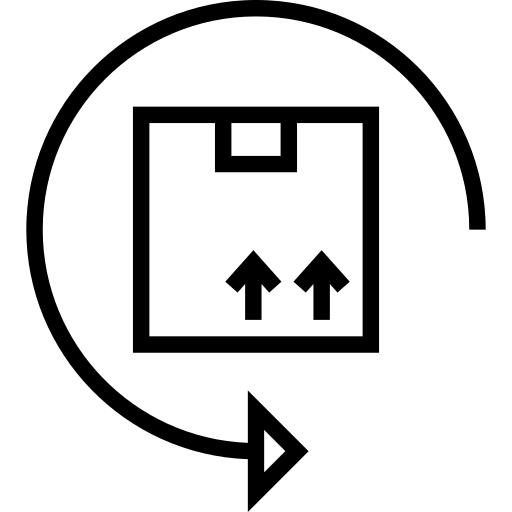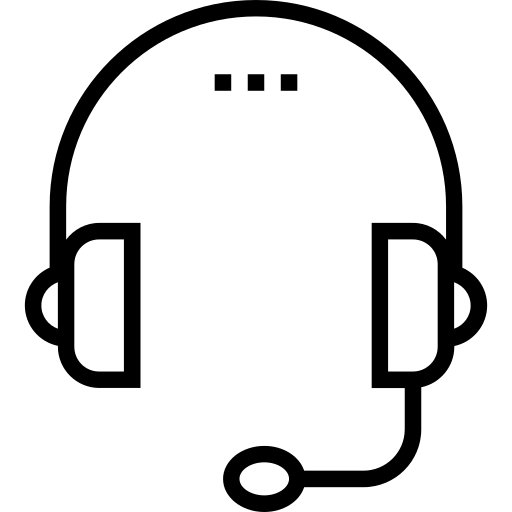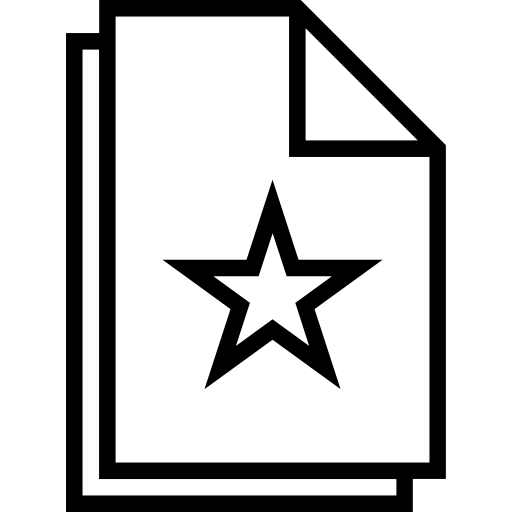Cart is empty
Shipping time and rates:
Please sign in so that we can notify you about a reply
Login to report this post
Product details
- Stable Bluetooth/2.4G Wireless Connection: The gaming mouse supports dual-mode connection, and meet your need on different devices. Bluetooth mode: support Windows 8/10, Mac OS, iPad, or iPhone Series (NOTE: NOTE: It is required to update your system to iPad OS 13/ iOS 13 or Above and Turn on the “Assistive Touch” on the iPad/ iPhone: Setting - Accessibility - Assistive Touch for an iPad usage.) 2.4G Wireless Mode: just plug the USB receiver to your PC, no additional driver or software is needed.
- RGB 7-Color Breathing Backlit: Designed with an RGB 7-color auto-switching breathing backlight mode, the wireless mouse can offer you a pretty cool visual feast when using it, especially at night. The RGB lights will auto turn off at sleep mode for power saving.
- Rechargeable Wireless Mouse & Power Saving: Built-in battery, easy charging by included USB cable. In addition, the mouse is equipped with advanced smart power-saving technology, the mouse will auto-enter sleep mode after 1 minute of no-operation. Please do not use the mobile phone charger or fast charger to charge the mouse, because it will cut down the battery life.
- 3-Level DPI & 6 Buttons for Games and Work: The wireless mouse features 3 levels of adjustable DPI 1600-1200-800, which meets the needs of work and most games. In addition, 6 buttons including left, right, forward, backward, DPI and scroll wheel help your work more efficiently. Because both left and right buttons with a silent design, you don't need to worry about bothering others during the session of gaming and working.
- Please Pay attention: (1) If the mouse responds slowly or works improperly, this might be caused by a low battery and will be solved by charging it. (2) Please charge the mouse for 2 hours before the first time to use it. The blue light beside the scroll wheel will be on while charging and then goes off when the mouse is fully charged. (3) The USB receiver is at the bottom of the mouse.
No reviews found